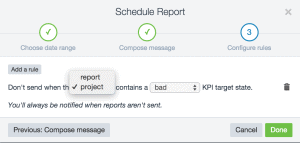We have just launched a nifty little feature in the schedules options for your reports. You can now add rules to prevent reports to be send when KPI’s are not met. Do you recognize that you have scheduled your reports but have a certain uncomfortable feeling about a KPI? To avoid that a report is send to your clients with ‘red’ / bad state KPI’s without a proper explanation, you can now put those reports on hold , add your comments and resend them manually.
In the third step of the schedules modal window there is now an optional step to define the rules. When the report is connected to a project and you have added KPI’s to the project, you can also match the rules with the project KPI’s. So this gives you the possibility to even prevent reports being send that do not have KPI’s, based on the KPI’s of the project.